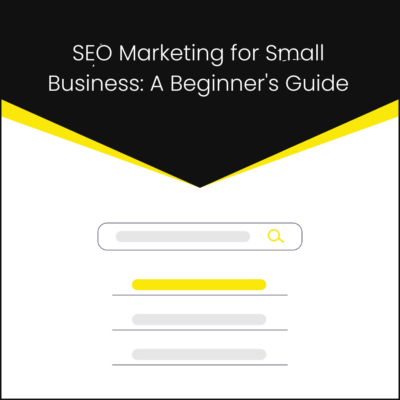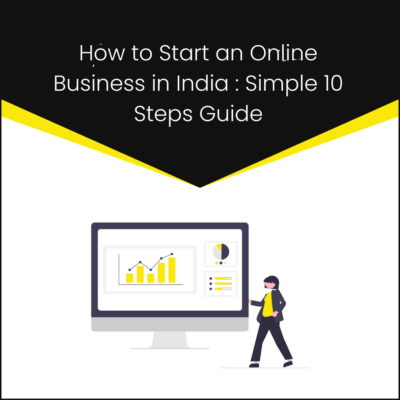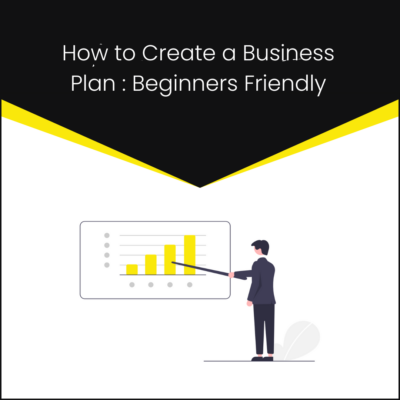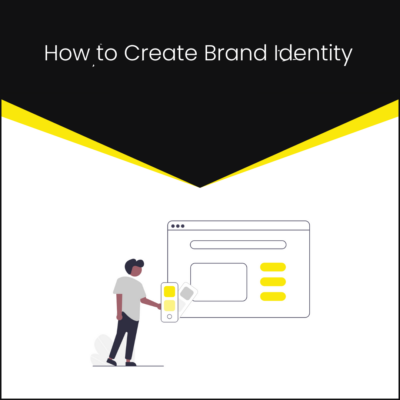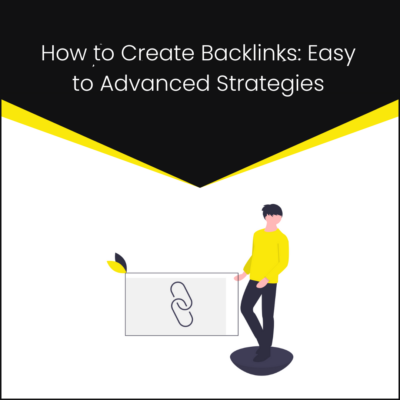People often ask me various questions like – What is a domain name and How it work? Even most beginners get confused between various technical terms such as domain names, web hosting, DNS, and name servers.
In this guide, I am answering all your questions related to the domain names. My motto is to help you understand the basics of domain names to get you started with your online journey.
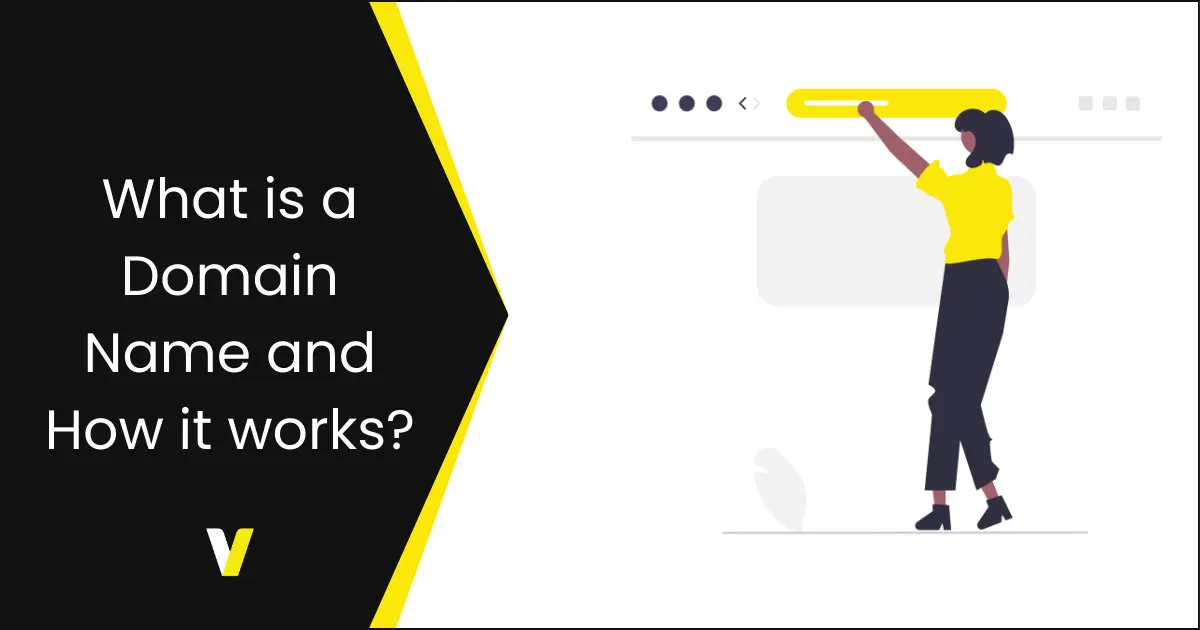
Let’s get started with major topics related to domain names:
- What is a Domain Name?
- How do Domain Names Work?
- Anatomy of Domain Names
What is Domain Name?
Domain Name is the address of a website that you type in the browser to open any website. For example, if you want to visit the website of Google then you type google.com in the browser. The addresses like google.com are referred to as Domain Name.
Example Domain Name: Google.com
If you want to understand this with a real-life example then consider that Website is a house and the Domain Name is its address. To visit the house you need to know the address.
Allow me to explain this in detail:
Internet is a vast network of worldwide computers. Every computer on the Internet is assigned an IP Address. These interconnected computers can communicate with each other with the help of IP Addresses.
Example IP Address: 172.18.62.27
We humans are not so comfortable with numbers. It is difficult for us to remember the IP address of every website.
Domain Names are invented to solve this issue.
Thanks to the domain names that we don’t need to remember these IP addresses. Else Internet was not that easy for all.
How Domain Names Actually Work?
To better understand the functionality of domain names, we need to see what happens between when you enter a Domain Name in browser and you get the Website in front of your screen.
Let me explain this with the diagram:
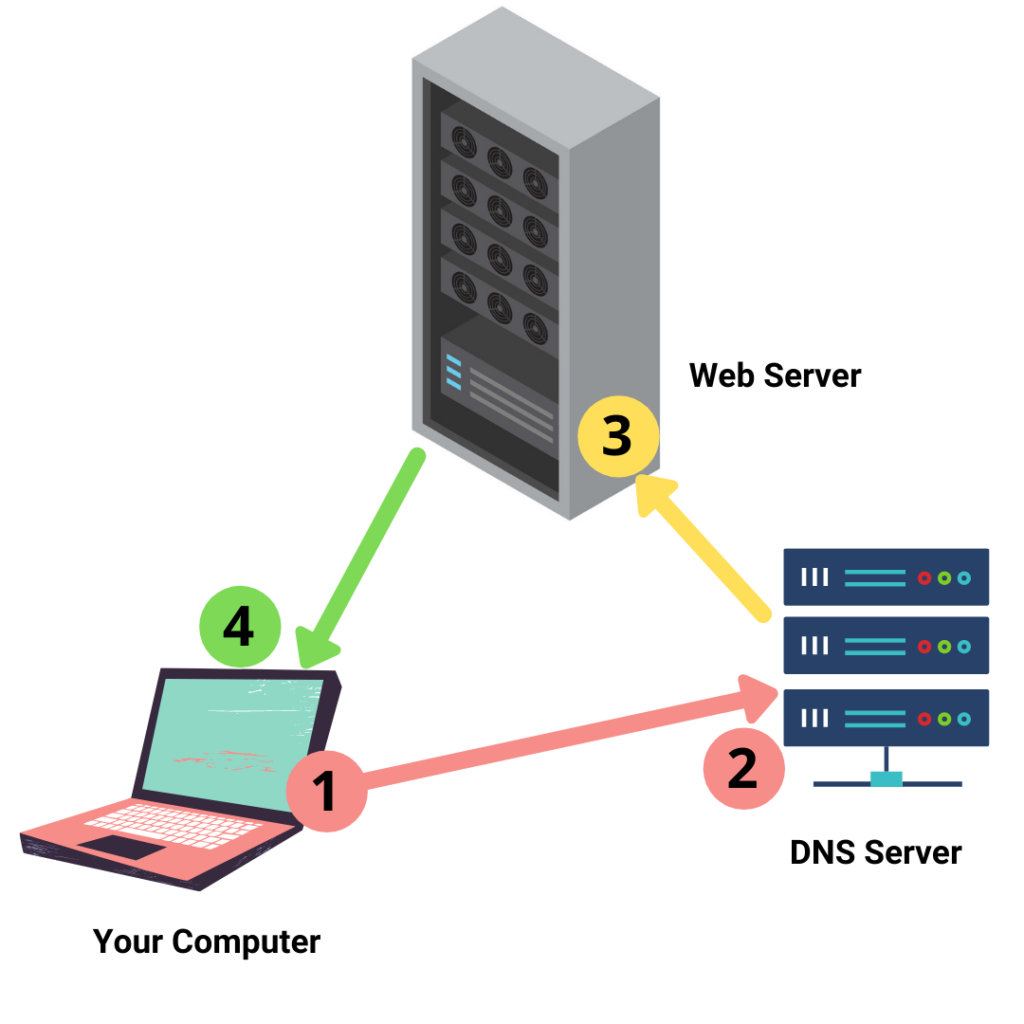
- When you enter a domain name in your browser URL bar. The browser sends a request to the Domain Name System (DNS) server.
- The DNS server starts the domain lookup process to check the associated Nameservers of the particular Domain Name. Every Nameserver is associated with a particular IP address of the Web Server.
- The DNS send the request to the Web Server having the same IP address.
- The Web Server gets connected with the browser. And the website gets visible in front of your screen.
Oh, Am I using so many technical terms here? Let me explain you these in simple language:
- What is DNS? – DNS abbreviated as Domain Name System. It is a phonebook of the Internet, which stores all the IP addresses with their associated Domain Name. Yes similarly, like you store mobile numbers with a Name in your smartphone. This IP Address & Domain Name phonebook is referred to as DNS.
- What is a Web Server? – It is a computer cum online storage device managed by your web hosting company. This server is used to store all the website files like coding files, images etc. It is often also known as Web Hosting.
- What is a nameserver? – Every Web Server is having nameservers. It is basically an easier version of the IP Address of that particular web server. Your web hosting company provide these nameserver details to you when you buy the web hosting. Example of nameservers: dns1.ventureheap.com, dns2.ventureheap.com
Anatomy of Domain Names
Let’s divide a Fully Qualified Domain Name (FQDN) into multiple parts to understand each component of it.
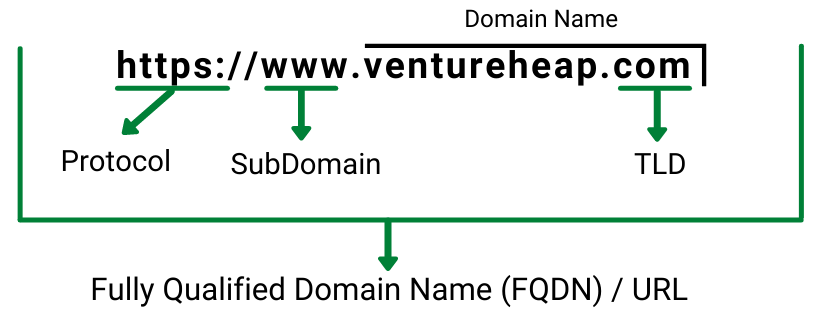
- Top-Level Domains (TLD) – The last word of any domain name is referred to as a TLD. There are 3 major types of TLDs. First is Generic Top Level Domains (gTLD) like .com, .org, .net etc. Second is Country Code Top Level Domains (ccTLD), which includes country codes as well such as .in, co.in for India, .co.za for South Africa etc. The third is New Top Level Domains (new TLD) for example .academy, .engineer, .yoga etc. These are developed by domain registries such as Public Domain Registry (PDR).
- Domain Name – Last 2 parts of any URL are considered as a Domain Name. For example – Google.com, Facebook.com, VentureHeapAcademy.com etc. There are various domain registrars who sell the domain names for example GoDaddy, Namecheap, VentureHeap etc.
- Subdomain – It is an optional part of any domain name. These can be created by the domain owner using cPanel. Example – www.google.com, here www is known as a Subdomain. Another example academy.hubspot.com, where the academy is a Subdomain.
- Protocol – Every URL starts with a protocol like HTTP, HTTPS. Protocols are basically a set of rules, which the particular URL considers. HTTPS (Secure HyperText Transfer Protocol) contains some secure rules like encryption, malware-free files etc. Other examples of protocols – FTP, IMAP, POP3 etc.
I hope this article helped you to understand basics of domain names including what is a domain name and how it works? If you have any further questions related to the domain names then feel free to ask me in comments, I will try to answer all your queries.
Ashwdeep, is a Founder & Chief Mentor of the Ventureheap Academy having 10+ years of experience in the Digital Marketing domain. His core area of practice is Search Algorithms which has given him an edge in analytical thinking with a unique perspective. He has worked as a digital marketing consultant with 300+ brands across 19 countries. He has a rich experience of writing in different areas related to marketing, technology & businesses.

Recent Posts
- How to Increase Instagram Followers December 27, 2024
- SEO Marketing for Small Business: A Beginner’s Guide December 27, 2024
- Content Marketing Strategies: Tip for beginners December 27, 2024