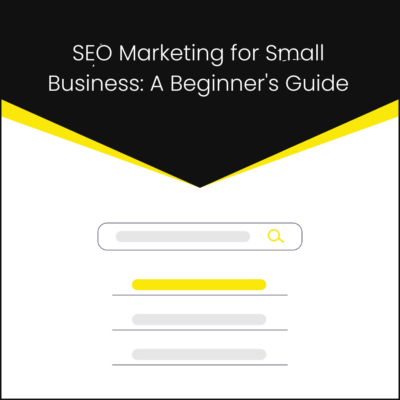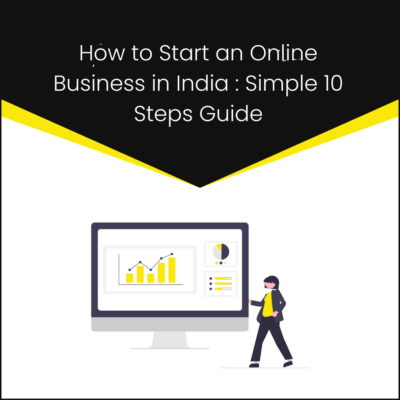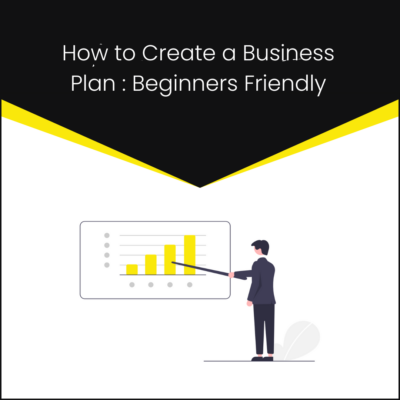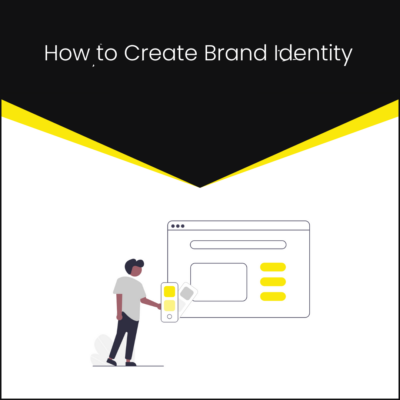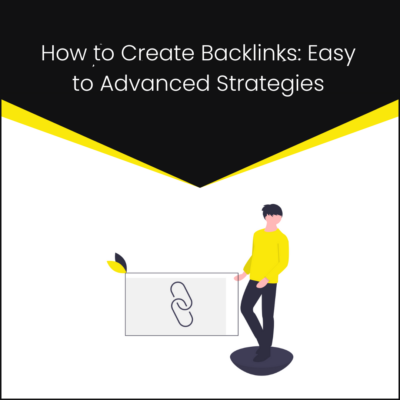Creating a website is a crucial step in establishing your online presence, whether for personal or business purposes. How to create a website might seem challenging for beginners, but it’s an achievable goal. With basic skills like computer usage, content writing, and a good sense of design, you can build a site that suits your needs.
The good news is that creating a website today takes much less time compared to years ago, thanks to user-friendly website builders and templates. With patience and the right tools, you can create a website that effectively communicates your brand or message to the world.

Table of Content
- Decide on Your Website’s Purpose
- Pick the Right Website Builder
- Choose a Domain Name
- Get Web Hosting
- Design Your Website
- Build Essential Pages
- How to Create a Web Page
- Add Features and Functionality
- Publish Your Website
- Promote Your Website
- Maintain and Improve Your Website
- Conclusion and Next Steps
Now, let’s dive into how to create a website from scratch, step-by-step.
1. Decide on Your Website’s Purpose
Before starting, it’s important to understand the purpose of your website. A website for a personal blog will look very different from an online store or a portfolio website.
- Personal Blog: If you have thoughts, ideas, or hobbies you want to share with others, a blog is a great option. Blogging is popular in India, with many successful blogs focused on travel, food, lifestyle, and more.
- Business Website: If you’re starting a small business or promoting a service, your website will focus on products, services, and how to contact you.
- Portfolio: If you’re a photographer, designer, writer, or any other creative professional, your website will showcase your work.
Once you’ve decided on your website’s purpose, you’ll have a clearer idea of the content and design elements you’ll need.
2. Pick the Right Website Builder
As a beginner, using a website builder is the easiest way to create a website without needing to learn coding. Website builders are platforms that allow you to design and build a website using pre-made templates and drag-and-drop tools.
Here are some of the most popular website builders for beginners in India:
- WordPress: If you’re looking to scale and have more control over your website, WordPress is a great option. It’s free to use but requires hosting (which costs money). It’s widely used for blogs and business websites.
- Wix: Wix is perfect for beginners. Its drag-and-drop interface is easy to use, and it’s great for small businesses, personal websites, and online stores.
- Squarespace: Known for its beautiful templates, Squarespace is great for portfolios and creative professionals. It offers all-in-one solutions including hosting and design.
- Shopify: If you plan to run an online store, Shopify is one of the best platforms for e-commerce. It’s user-friendly and offers payment gateway integrations.
3. Choose a Domain Name
Your domain name is your website’s address on the internet (like Ventureheapacademy.com). It’s one of the first things people see, so it’s important to choose a name that’s easy to remember and relevant to your business or blog.
Tips for choosing a domain name:
- Keep it short and memorable.
- Make sure it’s easy to spell and pronounce.
- Avoid hyphens or numbers, as these can confuse visitors.
- Use relevant keywords that represent your website’s purpose.
You can purchase a domain name from providers like GoDaddy, BigRock, or through the website builder you choose (for example, Wix offers free domains with its premium plans).
Additionally, we also provide domain, web hosting, and website building services through Ventureheap.com. You can learn more about our services here.
Example: If you’re starting a website to sell handmade crafts, a domain like ‘CraftyCreations.com’ or ‘HandmadeByMe.com’ would be clear and easy to remember.
4. Get Web Hosting
Web hosting is where your website’s files and content are stored. If you’re using a website builder like Wix or Squarespace, hosting is usually included in their plans. However, if you’re using WordPress, you’ll need to purchase hosting separately.
Some popular hosting providers for beginners are:
- Bluehost: Recommended by WordPress, offering affordable hosting with great customer service.
- HostGator: Known for reliable hosting and low prices.
- SiteGround: A little more expensive but offers fast and secure hosting with excellent customer support.
Tip: Choose hosting based on your website’s needs. If you expect a lot of traffic or want your website to grow, invest in good hosting.
5. Design Your Website
Now comes the fun part—designing your website! When you use a website builder, you’ll have access to a variety of pre-designed templates. These templates are fully customizable, meaning you can change the colors, fonts, and layout to match your brand.
Now, how to get started with the design:
- Choose a Template: That suits your website’s purpose. For example, if you’re creating an online store, choose an e-commerce template. If it’s a blog, go for a content-focused design.
- Customize the Template: You can change colors, add your logo, and modify the layout to reflect your brand. Try to keep it simple and user-friendly—avoid cluttered designs.
- Mobile-Friendly Design: Ensure that your website looks great on both desktops and mobile devices. Most website builders automatically optimize your website for mobile.
- Graphics and Design Elements: Focus on visual elements like your logo, banners, and images. Ensure these represent your brand and create a cohesive, professional look. Regularly refresh these elements to keep your site visually appealing.
6. Build Essential Pages
Now it’s time to add some essential pages to your website. These pages will form the core structure of your site:
- Home Page: This is the first page visitors will see. Make sure it clearly describes what your website is about.
- About Page: Share who you are, why you started your website, and what value you bring to your audience. Your mission and vision.
- Contact Page: Allow visitors to get in touch with you easily. You can add a contact form, email, or phone number.
- Product/Service Page: If you’re selling something, include a page where visitors can see your products and make purchases.
- Blog Page (Optional): If you’re running a blog, this page will feature your latest posts. For example, a fashion blog might have a page with recent posts about trends, outfits, or reviews.
Additional Tip: We recommend adding a blog page to your e-commerce or service website as well. Regular blog posts help improve SEO, increase website traffic, and engage visitors, boosting your online visibility.
7. How to Create a Web Page
Creating a web page is simple, especially with website builders. Here’s how to do it:
- Log into Your Website Builder: Access the backend of your website where you can manage all the content.
- Add a New Page: Find the ‘Add New Page’ option in the dashboard or menu.
- Pick a Template: Choose a blank page or a pre-designed template that suits your needs.
- Customize the Page: Add text, images, and links relevant to the page’s purpose. For example, for an ‘About Us’ page, include your company’s story and team photos.
- Organize the Page Structure: Use headings, subheadings, paragraphs, and images to make the content readable.
- Save and Publish: Once satisfied, save the page and link it to your site’s navigation menu. Click ‘Publish’ to make the page live.
8. Add Features and Functionality
Your website can have additional features depending on its purpose. Here are some features to consider:
- SEO (Search Engine Optimization): Use keywords in your content so your website appears in Google search results. Most website builders have built-in SEO tools to help you optimize your site.
- Email Subscription Form: Allow visitors to subscribe to your newsletter to get updates or offers.
- Social Media Links: Add all social media buttons (Facebook, Instagram, LinkedIn) to make it easy for people to follow you.
- Online Store Features: When running an e-commerce site, add a shopping cart, payment gateways, and product pages. Shopify and WordPress with Woo-Commerce are great for this.
9. Publish Your Website
Once you’ve set up your pages, added your content, and ensured that everything looks good, it’s time to publish your website! Website builders usually have a ‘Publish’ button that makes your site live on the internet. Before hitting publish, double-check the following:
- Does the website look good on all devices?
- Are all the links working correctly?
- Is your content proofread and free of mistakes?
10. Promote Your Website
After publishing, you need to drive traffic to your website. Here are a few ways to promote it:
- SEO: Optimize your website with relevant keywords so it ranks higher in Google search results.
- Social Media: Share your website on platforms like Facebook, Instagram, or LinkedIn to attract visitors.
- Google Ads: If you have the budget, run Google Ads to increase visibility.
- Email Marketing: Build an email list and send newsletters with updates, promotions, or blog posts.
11. Maintain and Improve Your Website
Building a website is just the beginning! Regular updates are necessary to keep your website running smoothly and fresh. Here are a few things to do regularly:
- Add new blog posts or products.
- Ensure your website is always updated with the latest security patches.
- Track your website’s performance using tools like Google Analytics to see where your visitors are coming from and what they’re interested in.
12. Conclusion and Next Steps
Hope this article was helpful in guiding you through the website creation process! If you have any doubts or questions, feel free to leave a comment below, and we’ll be happy to answer your queries.
To continue your website journey, check out our other articles on topics like digital marketing strategy, SEO marketing for small businesses, and how to create backlinks, which are important next steps to ensure your website thrives.
If you prefer to leave the website building to professionals, Ventureheap.com is here to help! We specialize in designing and developing websites that suit your unique needs, whether you’re a blogger, business owner, or entrepreneur. Reach out to us for expert assistance and take your online presence to the next level.
I’m a detail-oriented, creative professional with a background in fashion design, graphic design, and now digital marketing. Starting in fashion, I moved into freelance graphic work, honing my skills along the way. Currently, I’m exploring digital marketing, blending creativity with strategy. I believe in experiencing life fully, enjoying each moment, and constantly seeking new ways to connect, create, and innovate.

Recent Posts
- How to Increase Instagram Followers December 27, 2024
- SEO Marketing for Small Business: A Beginner’s Guide December 27, 2024
- Content Marketing Strategies: Tip for beginners December 27, 2024